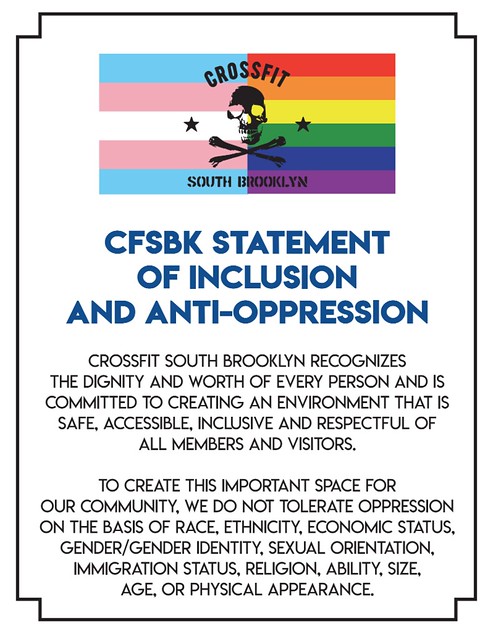
Membership Policies
Members must be 18+ to participate in group classes and open gym. Memberships are non-transferable between members.
Tardiness
To support your safety, class flow, and fair check-in and waitlist management, we ask that all members arrive on time. There is a 10-minute grace period; after that, you won’t be allowed to join class. If you’re late, you’re welcome to transfer to a later class (if space allows) or use Open Gym instead.
Arriving Early / Staying Late
If you’re registered for class, you’re welcome to use available space in 597 or 608 for any pre- or post-workout training. Just be mindful of others and ongoing classes.
RSVPing to Class & Waitlist
All gym visits must be reserved in advance through the Zen Planner Member App. Group classes are listed by start time; Open Gym appears in blocks—you can arrive anytime within the block. You do not need to leave at the end of the block unless a class is about to begin and needs the space. All members must check in at the Front Desk upon arrival.
How to Register:
- Download and log into the Zen Planner app.
- Tap Calendar and select your class.
- If your membership is valid for the class, tap the blue Reserve button.
- View your reservations in the calendar (starred) or under your profile in the Reserved tab.
Reservations open 7 days in advance. Please cancel as soon as you know you can’t attend to open space for others.
Waitlist Instructions
If a class is full, you can join the waitlist. If a spot opens, the first person on the list will receive a text with a 1-hour window to confirm.
To claim your spot:
- Open the Zen Planner app and tap Yes, Confirm My Spot (or No, I Won’t Attend).
- If no confirmation appears, you may need to cancel an existing RSVP due to weekly limits.
- If the pop-up doesn’t show, try fully closing and reopening the app.
During the 1-hour window, your status will temporarily show as “Reserved,” but your spot is not secure until you confirm. If you’ve claimed a class, please remove yourself from other waitlists to free up space for others.
Class Cancellation & Transfer Policies
To keep classes accessible to all members, we enforce cancellation policies to reduce no-shows and late cancels, especially during high-demand times.
Members who cancel after the deadline will be charged a $15 fee.
Cancellation Deadlines:
- 6:00am–9:00am classes: Cancel at least 10 hours before start time
- 10:00am–7:30pm classes: Cancel at least 5 hours before start time
Each member is allowed one emergency credit per quarter to waive a $15 fee. To use it, email cfsbkfrontdesk@gmail.com within one week of the missed class. No explanation required. Credits do not roll over.
Same-Day Class Transfers
You can avoid a penalty if you:
- Move off a waitlist into another class the same day
- Switch from a class which is not full to another class the same day
To do so:
- Cancel your current reservation in the app
- Contact the Front Desk to let us know about the switch
Rolling Reservations for Longtime Members
Members with 5+ years at CFSBK are eligible for limited rolling reservations, which automatically reserve spots in select classes as a thank-you for their loyalty. These reservations follow the same cancellation policy and are capped to keep access fair for all.
Membership changes, holds and refunds
Upgrades & Downgrades
You can upgrade or downgrade your membership anytime. Remaining balances will be applied to your new plan, and your membership date will reset. All future reservations will be lost, so give 7 days’ notice if possible. Contact the Front Desk to make changes.
Holds
Memberships can be put on hold for 1 week–3 months with at least 3 days’ notice. Holds extend your billing cycle. Any reservations during the hold must be manually removed.
Cancellations & Refunds
You can cancel anytime without fees by contacting us (not by deleting payment info). Let us know at least 3 days before your next bill or cancel instantly on the desktop version of Zen Planner. We don’t offer refunds for late cancellations or unused sessions.
Discounts
12% discounts available for: full-time teachers, students, FDNY, EMT, DOS, social workers, armed services. CFSBK also offers pay what you can memberships for those who cannot afford our posted rates. To learn more about this program, check out our Scholarships page.
Open Gym and early access
Open Gym Guidelines
Always RSVP and check in before training. Use one rack/station, store your gear off the floor, and clean up after yourself. Wall timers are for staff only. Certain racks are reserved at specific times (posted by racks). Watch our Open Gym video before attending. Learn more here.
If you’re registered for a group class, you’re welcome to use available space in 597 or 608 for any pre- or post-workout training. Just be mindful of others and ongoing classes. No additional RSVP needed
Hybrid AF Access
Members with Hybrid AF access may enter via the side door starting at 5am weekdays / 6am weekends. Always RSVP in advance. Turn on fans/lights if you’re the first in and secure the space when leaving. Wi-Fi use is restricted to prevent system crashes. Learn more here.
Dogs, Kids & Bikes
We’re proud to be a kid- and dog-friendly gym, but safety and focus come first. If you plan to bring a child or dog, please follow the guidelines below.
Kids
- Only bring kids when necessary
- No kids on the gym floor or equipment
- In 597 kids may stay on the couch near the front desk
- In 608 kids must stay in the station with their guardian
- Staff are not responsible for supervising children
- We may ask you to attend to or remove disruptive children
Dogs
- Dogs must be leashed and calm (No barking, whining, or biting)
- In 597 dogs may be leashed to the bottom of the stairs
- In 608 dogs may be leashed in the station with their guardian
- No dogs on the gym floor or unleashed
- We may ask you to remove disruptive dogs
Bikes
- Non staff bikes are not allowed inside the facilities—no exceptions
- One loaner bike lock is available at the Front Desk if you forgot yours
- Scooters/skateboards are okay; store near coat racks